Introduction to Echo Speakers
Echo speakers, developed by Amazon, are smart speakers that use voice commands to interact with users. These devices are equipped with virtual assistant technology that can perform a variety of tasks, including playing music, setting alarms, providing weather updates, and controlling smart home devices.
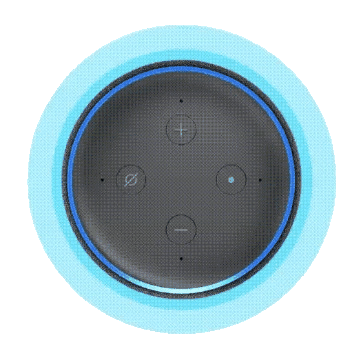
Smart Devices Setup
Different types of Alexa

ECHO DEVICE
This voice-operated speaker is a
smart device that follows your
oral commands. Cylindrical in
shape, it runs on the Bluetooth
and do innumerable actions
ECHO DOT
This small and lovely smart
speaker is just a tiny version of
Echo speaker, yet equally
efficient. So, speak out the wake
word and your command
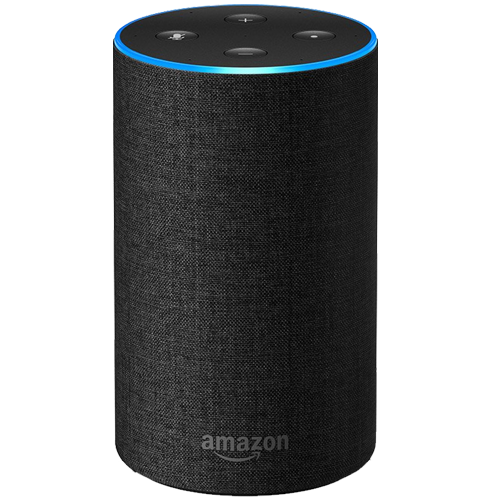

ECHO LOOK
Let Echo Look be your personal
style guide! It features a camera
to take your photos and suggest
you afterwards what suits your
style the most
ECHO SHOW
It is a touch screen device that
shows recipes, books, and many
more on its hi-resolution screen.
All you need is simply wake it up
and ask it

Integrating with Smart Home Devices
Echo speakers can control a variety of smart home devices. Here’s how to get started:
- Compatible Devices: Ensure your smart home devices are compatible with Echo. Common brands include Philips Hue, Nest, and Samsung SmartThings.
- Add Devices: In the Echo app, go to the “Devices” tab and select “Add Device.” Follow the prompts to connect your smart home devices.
- Create Routines: Use the app to create routines that automate multiple actions with a single command, such as “Good morning” to turn on lights, start the coffee maker, and play the news.
Troubleshooting Common Issues
Echo Speaker Not Responding
- Check Power: Ensure your Echo speaker is plugged in and the power adapter is connected properly.
- Wi-Fi Connection: Verify that your Echo speaker is connected to your Wi-Fi network. Restart your router if necessary.
- Microphone: Make sure the microphone on your Echo speaker is not muted. The mute button is usually indicated by a red light when active.
Echo App Not Connecting
- Update App: Ensure you have the latest version of the Echo app installed on your device.
- Reboot Device: Restart your smartphone or tablet and try reconnecting.
- Reinstall App: If issues persist, uninstall and reinstall the Echo app.
Poor Audio Quality
- Location: Move your Echo speaker to a more central location away from walls and other obstructions.
- Network: Ensure your Wi-Fi network is not congested with too many devices.
- Firmware: Check for firmware updates in the Echo app and install any available updates.
## Advanced Features and Customization
Skills and Third-Party Integrations
- Browse Skills: In the Echo app, explore the “Skills & Games” section to discover and enable new skills. These add functionalities such as playing games, ordering food, and more.
- Enable Skills: Select the skill you want to enable and follow the prompts to add it to your Echo speaker.
Multi-Room Music
- Setup Groups: In the Echo app, create groups to play music simultaneously on multiple Echo speakers.
- Voice Commands: Use commands like “Play music everywhere” to start playing music across all grouped devices.
Privacy and Security
- Voice Recording: Manage your voice recordings in the Echo app under “Privacy Settings.” You can delete recordings or set them to auto-delete periodically.
- Mute Button: Use the physical mute button on your Echo speaker to disable the microphone when not in use.
How To Set up Smart Devices
The best part of Echo devices is that the setup process takes a few minutes. However, you need to be a bit attentive
so that everything happens safely. In case you are stuck anywhere or need a professional helping hand, you can
contact our technicians. To set up your smart speaker on your own, perform the actions given below:
Initial Step:
- Unpack your Echo speaker take out all its peripherals.
- Plug it with a power supply link into the electrical plug and turn it on
- If you are setting up for the first time, the ring light starts to blink up. Wait until it turns up completely
- If you are using it after a reset, press the Action button. Look at the top of your device. When it goes orange, you can start the following process.
- On your smartphone, launch the Echo app and log in with your credentials. Create an account if you have not created it already


Second Procedure:
- For those with a new installation, a button namely “Setup another gadget” appears.
- If it doesn’t appear, head to “settings” and tap on “set up a new device”.
- Select your smart device.
- Now, select your preferred language and tap “Next”..
- Tap on “Connect to Wi-Fi” to activate your Echo speaker with your home wireless network.
- In the event that you didn’t see that choice, manually explore the remote setting. Tap on the ‘Systems” and you will see all available WiFi networks. Select your preferred one and provide it the name of your choice
Final Steps:
- You will receive this information: “your echo is now connected”.
- Connect the device with your router by tapping on the router’s name.
- Enter the login details.
- Wait until you receive “your setup process is completed”.
Once done, you can now use your Echo speaker to simplify your daily tasks. Just connect your smart home devices with it and provide commands

Terms & Conditions
Terms of Use
Your use of the Website, services and tools are governed by the following terms and conditions (“Terms of Use”) as applicable to the Website including the applicable policies which are incorporated herein by way of reference. If you are purchasing on the website, You shall be subject to the policies that are applicable to the website for such purchase. By mere use of the Website, You shall be contracting with smartspeaker.site and these terms and conditions including the policies constitute your binding obligations, with smartspeaker.site. For the purpose of these Terms of Use, wherever the context so requires “You” or “User” shall mean any natural or legal person who has agreed to become a buyer on the Website by providing Registration Data while registering on the Website as Registered User using the computer systems. smartspeaker.site allows the User to surf the Website or making purchases without registering on the Website. The term “We”, “Us”, “Our” shall mean smartspeaker.site When You use any of the services provided by Us through the Website, including but not limited to, (e.g. Product Reviews, Seller Reviews), You will be subject to the rules, guidelines, policies, terms, and conditions applicable to such service, and they shall be deemed to be incorporated into this Terms of Use and shall be considered as part and parcel of this Terms of Use. We reserve the right, at our sole discretion, to change, modify, add or remove portions of these Terms of Use, at any time without any prior written notice to you. It is your responsibility to review these Terms of Use periodically for updates/changes. Your continued use of the Website following the posting of changes will mean that you accept and agree to the revisions. As long as you comply with these Terms of Use, We grant you a personal, non-exclusive, non-transferable, limited privilege to enter and use the Website.
ACCESSING, BROWSING OR OTHERWISE USING THE SITE INDICATES YOUR AGREEMENT TO ALL THE TERMS AND CONDITIONS UNDER THESE TERMS OF USE, SO PLEASE READ THE TERMS OF USE CAREFULLY BEFORE PROCEEDING
Privacy Policy
For us privacy of our valued customer is very important. We strongly believe that the personal information of our customers should not be shared with the third party companies without the prior consent or request from the customer. Privacy is the right of any individual and at smarthomedecor.co.in the information of the customer such as contact no, email, addresses etc is used only for the internal purpose and not for sale. Your contact information is stored in our database and is only used to contact you during the course of your service period with us for sharing the status of your order/purchase with us and then after for announcement of our latest deals and news etc. We at smarthomedecor.co.in condemn the unauthorized reach and misuse and/or disclosure of the personal information of the customer and we have strict guidelines and high security features to prevent the same. Any changes in our ‘Privacy Policy’ will be posted here on the website. We use ‘Cookies’ to keep track of your current visiting session to personalize your experience and so that you may retrieve your service at any time. ‘Cookies’ are tiny text files which our Website places on your computer’s hard drive to store information about your visiting session and to identify your computer.
Return, Refund and Cancellation Policy
After placing the order customer can cancel the order within 1 week if he/she wish to. And in case of customer request for Refund, it will be processed through same mode within 10 working days. We have healthy refund policy, if customer is not satisfied they will be given refund within 30 days
SCHEDULE A CALL
Echo has proved that it has wide branches with many leaves which can be referred as Skills or features which helps thousands of people in their activities.
Disclaimer
We do not have any affiliations or links with any specific company and its products/services. Nor
do we promote any kind of special product or brand mentioned on this page. We work
independently and have no association with any logo, trademark, brand name, or content
displayed on this domain.
Copyright © 2024 | All rights reserved by Echo